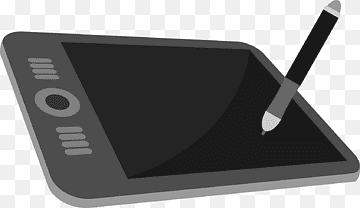
Designing a logo is a critical step in establishing a brand’s identity, and vector graphics are the preferred medium for creating logos that are scalable, versatile, and professional. A vector logo is made using mathematical equations to define points, lines, and shapes, rather than pixels, which allows it to be resized infinitely without losing quality. This scalability makes vector logos ideal for use across various platforms, from business cards to billboards.
This article provides an overview of the process and key considerations for designing a logo in vector format.
- Why Choose Vector for Logo Design?
When it comes to logo design, vector graphics offer numerous advantages over raster images:
Scalability: Vector logos can be scaled up or down to any size without losing clarity or sharpness. Whether used on a website header or on a large outdoor sign, the logo will retain its quality.
Versatility: Vector logos are adaptable to different formats and media. They can easily be exported to different file types, such as SVG, PDF, or EPS, making them usable across both digital and print media.
Easy Editing: Because vector logos are made up of individual shapes and components, they are easy to edit. You can adjust colors, shapes, and layouts without affecting the overall quality of the design.
- Essential Tools for Vector Logo Design
To create a vector logo, you need vector-based design software. Some of the most popular tools for vector logo creation include:
Adobe Illustrator: Industry-standard software for vector design, Illustrator offers a wide range of tools for creating and editing vector graphics.
CorelDRAW: Another powerful vector design program, CorelDRAW is favored for its user-friendly interface and robust set of features.
Inkscape: A free and open-source alternative, Inkscape is ideal for those who are looking to create vector designs without the cost of commercial software.
Each of these tools allows you to draw shapes, lines, and curves with precision, making it easier to create logos that look clean and professional.
- The Logo Design Process
Designing a logo in vector format involves several stages, from conceptualization to final output. Here’s an outline of the typical process:
a. Research and Concept Development
Before starting the design, it’s essential to understand the brand and its target audience. Conduct research on the company’s values, industry, and competitors. A well-designed logo should reflect the brand’s identity and appeal to its target market.
Brainstorming Ideas: Begin by sketching out ideas on paper or digitally. Think about how the logo can represent the core message or unique selling points of the brand.
Choosing a Design Style: Consider the overall style of the logo—should it be minimalist, abstract, traditional, or modern? The style you choose will influence the shapes, colors, and typography used.
b. Drawing Basic Shapes
Once you have a clear concept, you can start drawing the basic shapes that will form the foundation of the logo. In vector design, simple geometric shapes like circles, rectangles, and lines are often combined to create more complex designs.
Using Shapes and Pen Tools: Most vector software includes shape tools (circle, square, polygon) and a pen tool for drawing custom paths. These tools allow you to build the fundamental structure of the logo.
Anchor Points and Paths: In vector graphics, anchor points and paths define the shapes. Adjusting these points allows you to refine curves and angles for a more precise logo design.
c. Adding and Refining Details
After creating the basic shapes, you can start refining the logo by adding details, adjusting proportions, and ensuring that the elements work together harmoniously.
Symmetry and Balance: Many successful logos rely on symmetry and visual balance. You can use grids or guides within the software to help ensure that the elements of the logo are evenly spaced and well-proportioned.
Use of Negative Space: Negative space (the empty space within or around the design) can be creatively incorporated into the logo. Famous examples like the FedEx logo use negative space to reveal hidden symbols or reinforce the brand’s message.
d. Choosing Colors and Typography
Colors and fonts are key components of a logo, and vector design software gives you full control over these elements.
Selecting Colors: Choose a color scheme that complements the brand’s personality. Vector software allows for easy experimentation with different color palettes, and it’s essential to ensure the logo works well in both full color and monochrome.
Typography: If your logo includes text, the font choice is crucial. Select a font that aligns with the brand’s tone—whether it’s modern, playful, or sophisticated. Many vector tools allow you to convert text into shapes (outlines), giving you the freedom to manipulate the text as part of the overall design.
e. Finalizing and Exporting
Once you’re satisfied with the logo design, it’s time to finalize it and prepare it for various uses.
Smoothing Curves and Lines: Go over the design and smooth out any rough edges or inconsistencies in curves or lines. Vector software often includes tools for adjusting the smoothness of paths.
Creating Multiple Versions: You may need different versions of the logo, such as a full-color version, a black-and-white version, and a simplified version for small uses (like icons or favicons). Vector design software allows you to create these variants easily by duplicating and modifying the original design.
Exporting to File Formats: Export the final logo in various formats, depending on where it will be used. Common formats include SVG (for web), PDF or EPS (for print), and PNG (for digital use). These formats ensure that the vector logo remains high-quality and versatile.
- Best Practices for Vector Logo Design
Here are some additional tips and best practices to ensure a successful vector logo design:
Keep It Simple: A logo should be instantly recognizable, even at small sizes. Avoid overly complex designs or too many details that may not translate well across different mediums.
Test in Different Sizes: Ensure that your logo looks good at various sizes, from large billboards to small social media icons. Vector graphics allow for easy resizing, but some elements may need to be simplified for smaller formats.
Check Color Consistency: Test the logo in different color variations to see how it holds up. Make sure it works in grayscale, monochrome, and against various backgrounds.
Consider Longevity: A logo should stand the test of time. Avoid overly trendy design elements that may become outdated quickly. A timeless design will help ensure that the brand remains visually relevant for years to come.

